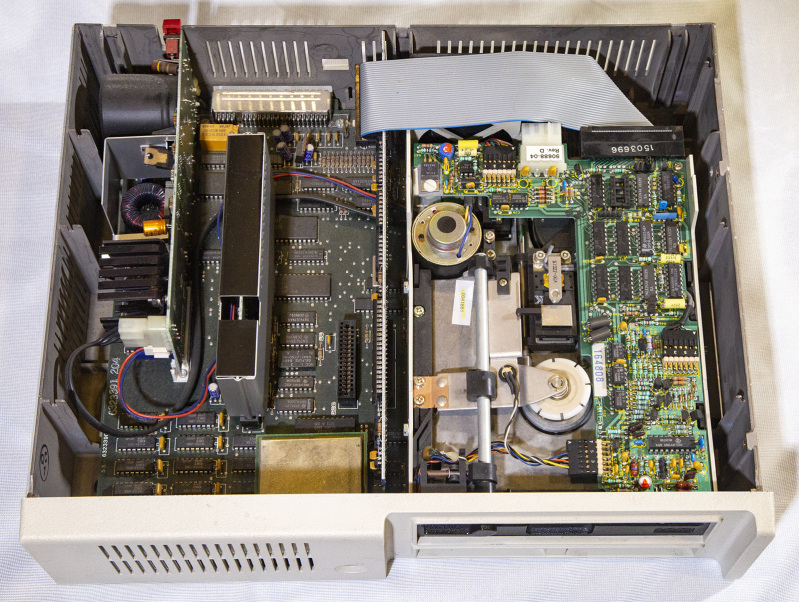The IBM PCjr 40th Anniversary
IBM Announces the PCjr on November 1, 1983
Fourty years ago on November 1, 1983 IBM officially announced it's latest home computer, code name Peanut and officially known as the IBM PCjr. Where the IBM PC was clearly aimed at business users, the PCjr was intended to be a more attractive option for the home and was to compete with the likes of Apple, Commodore, and more in an ever expanding home computer market. Outfitted with a smaller case, new 16 color graphics and 3-voice sound that were great for games, two cartridge slots, a lower price compared to the PC, and yet still compatible with the PC the IBM PCjr should have taken the market by storm and was widely predicted to do so. Unfortunately for IBM, that's not what actually happened and the quirky little system is often considered one of the biggest flops in computer history. Despite many great ideas, the PCjr had a lot of minor issues that all added up to make it a rather unpopular system. If you'd like to learn more of the history and why this is the case, I recommend you check out the first part of a series Trixter uploaded to his YouTube channel The Oldskool PC: The IBM PCjr, Part 1: The road to hell is paved with good intentions (be sure to follow the channel or check back later, there's more videos on the PCjr to follow).
The Oldskool PC series will be providing more detail than I can provide here (along with some great footage from the era!), but I've still put together a hodgepodge of notes and photos that are PCjr related in some way to celebrate IBM's unusual creation which still has an incredibly dedicated fanbase even to this day.

Games That Don't Work Quite Right
The IBM PCjr was a potentially great machine for games; even at launch it had a decent library thanks to it's IBM PC compatibility. Some games were even developed specificially for the PCjr prior to its launch, and King's Quest which debuted on the PCjr is of course legendary for its innovative gameplay and leading to Sierra's massive success in the 1980's. Not everything worked perfectly all of the time, however; due to some hardware differences between the PC and PCjr the previously mentioned compatibility wasn't perfect so some PC games wouldn't run as well (if at all) on the PCjr. And once the PCjr was discontinued and the Tandy 1000 became a success, many game developers didn't bother with ensuring PCjr compatbility and things became increasingly hit or miss. But still, there are some games that really should have worked better but didn't for one reason or another. Here's a small sampling of a few games where some issues come up when running on an IBM PCjr.
Football by subLOGIC
Football unfortunately does not work on the IBM PCjr at all due to a programming bug. The game loads and the menu starts up ok, but as soon as you go to begin a game it hangs. It was intended to support the PCjr's 16 color graphics, and the box and instruction manual indicate as such, but it doesn't work. There's nothing you can do — it will always crash regardless of what type of PCjr configuration you have, and this applies to both real hardware as well as in emulators such as DOSBox. The game also autodetects the PCjr, so it's not possible to fallback into PC CGA mode or something similar, whatever causes the issue is unavoidable. If you were a PCjr owner and football fan, you'd have to find a different game!
GATO 16 Color Version
Spectrum Holobyte's GATO was re-released in 1988, this time sporting new 16 color graphics for the Tandy 1000. This version of the game, however, will only work correctly on the Tandy 1000 even though the box states otherwise. There's no support for the PCjr's 16 color graphics, so PCjr users would be stuck in 4 color CGA mode (not too surprising, as this version was released well after the PCjr's demise). Still, while a less optimal experience than the Tandy version, it should still work. The 4 color version even makes an accomodation for the PCjr; since the PCjr doesn't handle the CGA palette the same as on a PC with a CGA card, in the game settings you'll find an option mysteriously titled “PC JUNIOR”. This setting doesn't do much on most screens, but on the overhead map it uses white for allied ships instead of green in order to improve contrast. When using a CGA card, the cyan water will be in high intensity while the allied ships are low intensity green; the contrast here is adequate. But on a PCjr, the palette works differently and both the cyan and green are low intensity making the allied ships very difficult to see. By changing to white, everything is good again. Here's how it looks:
| GATO - IBM PCjr Mode Demonstration | |
| Game Settings Menu | |
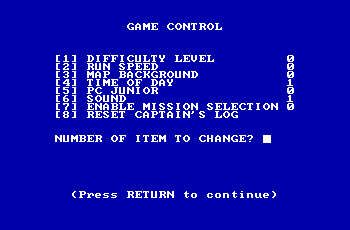 |
|
| PC Junior Mode Off | PC Junior Mode On |
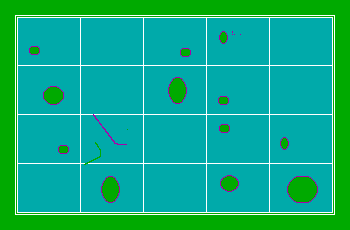 |
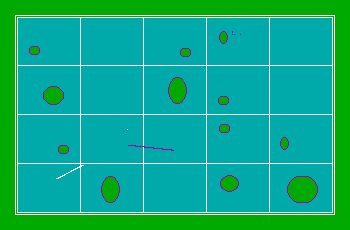 |
Pitstop II: IBM PCjr Graphics Version Revisited
A while back I was showing some examples of composite colors and for the game Pitstop II I noted that if you adjust your monitor's tint (and also squint a little bit) the game's odd greenish palette can start to look a little more normal. For comparison, I also posted how the game would look with an RGB monitor on both an IBM PCjr and a PC with CGA. There is, however, a minor error there. Since that article was written, I've learned that Pitstop II is even weirder than I initially thought. The PCjr version shown in that article is actually what you would get if you chose the option intended for a PCjr connected to a composite monitor, not an RGB monitor as I stated; The version the authors intended for an RGB monitor would instead look quite different and is really the same as the CGA version but with a different color palette. It can be easy to be confused; the game uses the “which text is easier to read?” trick to allow you to select if you have a composite or RGB monitor. Unfortunately, both sets of text are similar enough in legibility that it may be unclear which option you are really supposed to choose. The instruction manual is better and does make it clear, however, that option 1 is for composite displays and option 2 is for RGB displays. Here's that selection screen as seen on a PCjr with each type of monitor:
| Pitstop II Selection Screen Comparison | |
| RGB monitor | Composite monitor |
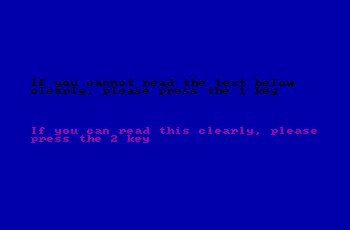 |
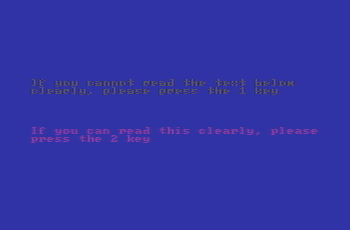 |
| Pitstop II Gameplay Comparison - Correct Monitor Selection | |
| RGB monitor | Composite monitor |
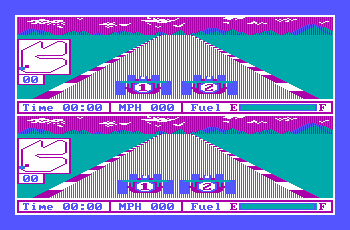 |
 |
If you were to reverse your selections, here's how the results would end up:
| Pitstop II Gameplay Comparison - Incorrect Monitor Selection | |
| RGB monitor | Composite monitor |
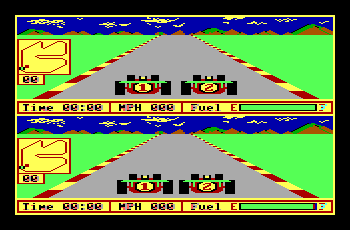 |
 |
| Pitstop II Gameplay Comparison - Palette Bug Corrected | |
| RGB monitor | Composite monitor |
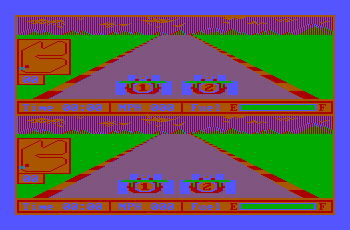 |
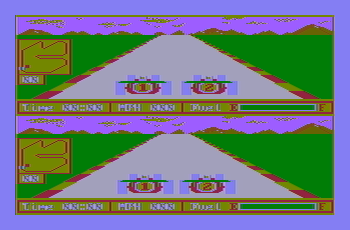 |
Ulysses and the Golden Fleece
Released prior to the PCjr, Sierra's Ulysses and the Golden Fleece is an adventure that you may have still been interested in playing if you happened to be a PCjr owner who liked interactive fiction style games. Unfortunately, it won't work at all on the IBM PCjr due to the copy protection! The protection scheme for this one requires the presence of a DMA controller for it to work correctly. At the time of the game's release, there was no such thing as a PC or compatibile system without one, so that requirement would not have seemed noteworthy. The PCjr, however, does not have a DMA controller so the copy protection check always fails to identify an original disk. Had the game been able to get past the projection check, everything would have been fine (mostly). If you were using a composite monitor, the colors would be different than intended due to the PCjr's different artifact colors (the RGB monitor version should be fine). Also, this game is one of the few that uses the obscure Scroll Lock key as it was intended; whenever there is too much text to fit on the screen, you need to hit Scroll Lock to continue. This key is missing on the PCjr keyboard and you will instead need to hit “FN” - S. There was, apparently, a PCjr specific version of Golden Fleece which would have addressed these issues and also included updated 16 color graphics (similar to Wizard and the Princess), however if it exists it is insanely rare; as of this writing, I haven't confirmed if it really does exist or if that's simply a rumor or something Sierra planned but never finished. I should note that this type of protection error isn't unique to Golden Fleece; any game which relied on the DMA controller for its protection scheme would fail similarly, and there was a small handful of early Sierra games with this issue. In case you're wondering how different the PCjr's composite colors are, here's a comparison with the correct colors on the left and the PCjr on the right...
| Ulysses and the Golden Fleece Composite Colors | |
| CGA Version | PCjr Version |
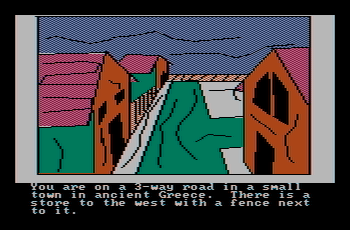 |
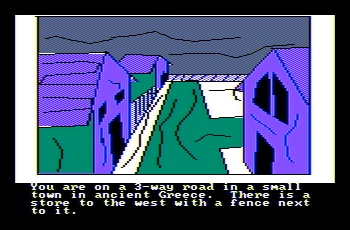 |
 |
 |
The IBM PCjr Monochrome Experience
An IBM PCjr in monochrome or black & white is probably not something you would think of often. Since the IBM PCjr came with its 16 color graphics capability built in there was no need to add an appropriate adapter as you would with the IBM PC before it. Additionally, the monitor connection was unique to the PCjr and only available with the IBM 4863 PCjr color monitor. If you wished to use a PC compatible RGB monitor rather than the PCjr's monitor (including IBM's own 5153 color monitor), you would need an adapter cable. The system also included a composite output allowing the use of a composite monitor, or with the appropriate RF modulator a T.V.; a handfull of games even took advantage of the artifact colors available with one of these PCjr composite displays.
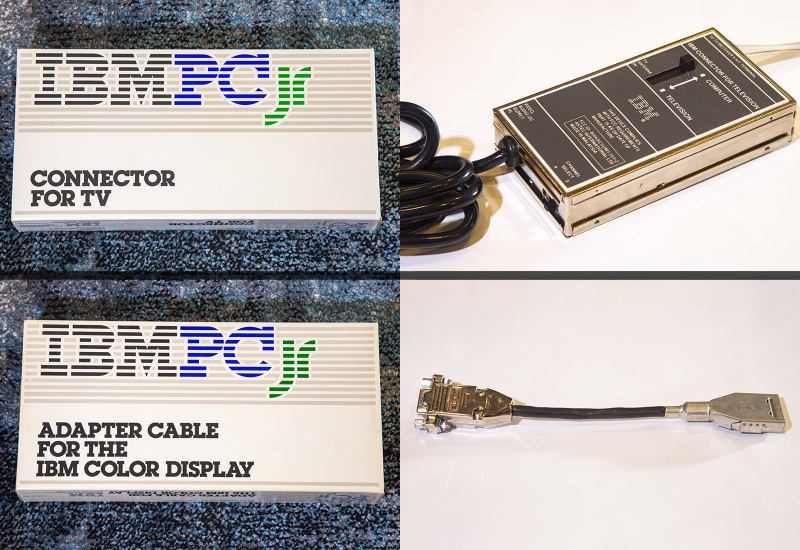
If you wanted to skip the colors there was still a way to use either a black & white or a monochrome display with the PCjr...via the previously mentioned composite output! Monochrome composite displays did exist, and nothing would stop you from repurposing your old black & white T.V. as a PCjr display. But why would you want to do that? Cost was one reason; even though you didn't need to worry about purchasing a color adapter, the cost of a color display was still more than monochrome. Quality was an issue too; with the CRT technology of the era, monochrome monitors provided a much sharper image than even the best color ones. If you were working with a lot of text, especially 80 column text, monochrome would be easier to read than on a color display (especially a color composite display where 80 column text is nearly indecipherable). Monochrome monitors remained popular for years for this reason, and since a TTL monochrome display such as you might use with the IBM MDA or Hercules Monochrome cards couldn't work with a PCjr, the composite monochrome option could actually have been an attractive choice for some users. As the 16 color graphics was one of the major selling points of the system I'm guessing few people actually did this back in the day; if you really had to save money, the RF modulator with a color T.V. option and sticking with 40 column text was most likely the way you would go. But it does work...
So here are a few photos below of an IBM PCjr connected to Apple's composite monochrome monitor. The results are overall quite usable with very clear graphics and text. You may find some individual games or applications are unusable depending on how they used color, but on the whole the concept worked fine. You'll notice in these examples a lot of dithering where there would normally be solid color; I believe these are chroma dots. This monitor probably doesn't filter out the color aspect of the composite signal, and is essentially rendering the color information as pixels inadvertently. I was unfortunately unable to test other monitors in time for this post, but it's likely the actual results may vary slightly depending on the monitor.


By the way, if you didn't have the PCjr 4863 color display and still wanted to hear the 3-voice sound, you would also need to supply your own external speakers. The speaker built into the system only played the single voice beeper sounds (just like the IBM PC), and the TI sound chip was routed either to the PCjr monitor if connected, or to the RCA sound output. Overall the 4863 was of pretty high quality with excellent picture and the convenience of a built in speaker with volume control. I suspect this is what most PCjr owners would have used — had the PCjr been a success, I'm sure plenty of 3rd party monitors would have begun to appear as they did with the PC, but poor sales and the system being discontinued prevented that from happening.
IBM PCjr In The Round
The JVC Videosphere was a futuristic for its time black & white T.V. that was first introduced in 1970; I think it's safe to say the space helmet appearance of this device was inspired by the space-related events of the 1960's! Available in white, red, black, and orange, this T.V. was designed to be portable and featured a roughly 9" screen and could even be run off of a rechargeable battery. But can you connect an IBM PCjr to a Videosphere? Yes, as long as you have RF modulator. Unfortunately, the picture quality wasn't what I had expected, at least with the particular setup I tested with. Given the age of the Videosphere, the unit I setup had very twitchy horizontal and vertical hold that was impossible to get stable. When the PCjr switched video modes or color palettes, that would again throw off the hold even when I did get it seemingly stable. The picture is also quite faded, and brightness and contrast are no longer great even after adjustment. I had hoped for better with this experiment, and perhaps back in the day or with a Videosphere that's in better condition this could work out fine, but the graininess and unstable picture made my setup unusable. But anyway, for reference, here is the unusual scenario of an IBM PCjr with a JVC Videosphere as the monitor running Starquake!


The IBM PCjr Keyboard
Was the PCjr keyboard really as bad as its reputation would have you believe? It's been a while since I tried one, so while I had the PCjr setup recently I gave it another go. I'd say it's not as bad as I remember it. Having typed on numerous lousy laptop keyboards in recent years, all of a sudden touch typing on the PCjr chiclet keyboard doesn't seem so bad. Not as nice as other keyboards of the era, but at least touch typing is possible (the Atari 400 immediately comes to mind as an early computer where touch typing is impossible due to its membrane keyboard). But at the time, it was still bizarre and felt cheap, especially after the tank of a keyboard that came with the IBM PC. Even most of IBM's competitors were including higher quality keyboards. So it's easy to see why it was criticized, but I can also see what IBM may have been thinking with the design; the rectangular, chiclet keys made it easy for overlays to be placed on the keyboard. It was likely believed this would aid newcomers to the home computer market by having each piece of software essentially able to customize the key labels for their own purpose. It was also smaller and lighter to make it easier to sit on your lap if you had your PCjr connected to a T.V. in your living room, or even just to take up less desk space in the home office or kitchen. I found the biggest drawback was the lack of function keys and the other specialized keys found on the PC keyboard. These were all replaced with key combinations; hit the new “FN” key plus another, and you have that functionality back. This was quite annoying for any software or games that used these keys. The wireless mode works, however not as well as you might like; it does need line of sight to the PCjr so it's easy for the signal to be blocked; a simple fold in my pants fabric or not having the keyboard facing the right way was enough for the keyboard's IR signal to not connect in my testing. Sitting on the living room couch with your PCjr keyboard looked great in ads, but in real life may cause you some problems. The keyboard in wireless mode will also eat up double A batteries, so make sure you have a good supply on hand!
Following the criticisms, IBM quickly released an updated keyboard with more typical keys. It really wasn't a drastic improvement as it was essentially the same keyboard but without the chiclet keys. The key layout and wireless functionality remained the same, however for most people this version will be easier to touch type on.

That's pretty much all I have this time around. Congratulations to Peanut for making it 40 years! I've wondered if in an alternate universe where the PCjr was a success, how would the IBM and compatible computers line have been changed from what actually happened? One of the biggest changes in my mind is the sound which continued to be nothing more than the beeper for years; had the PCjr been a success I would liked to have seen the TI sound chip become the new baseline and included in all newer IBM systems. Likely the answer is still no, that wouldn't have happened, but that sure would have been a nicer world! Instead, we ended up having to wait for the various sound cards to take off in the late 80's before better PC sound was more widely available. The Tandy 1000 series, following in the PCjr's footsteps, of course always had at least the TI sound chip and later more which was widely used by games, but if you didn't have a Tandy beeping was usually all you got. 3-voice PSG style sounds would have one final appearance with the IBM PS/1 Audio Card before disappearing forever, or at least until emulators came along. In this sense, when combined with the 16 color graphics that became standard for quite a while the PCjr really did have an impact in the PC gaming world even if the machine itself disappeared from most people's radar quite rapidly.

In my opinion, what are the best and the worst aspect of the PCjr? The best is the sound. Even as a business machine, I thought there wasn't much of an excuse for the simple sound setup the PC offered (heck, even a simple volume control would have been nice there), and with the PCjr sound was finally on par with competing systems! In the hands of a skilled programmer the PSG sounds could be quite good, and the PCjr sound capabilities would have seriously improved even 4 color CGA games on the PC. The worst aspect is those ports on the back! It's not particularly clear which side is up when connecting the monitor, joysticks, and other peripherals. It's also really easy to accidentally bend or even break one of the pins if you aren't careful. Something a little more robust should have been a must have for a computer that was allegedly designed to be an easy to use home computer.
Thanks for checking in, and take care! As I'm finishing this article up, it is now after midnight so officially November 2nd. I almost had this up in time for the anniversary! Ah well. And now just for fun, I'm going to leave you with a photo of the IBM PCjr with the cover off so you can check out the inside...